If you're a small business selling on Amazon, one of the challenges is putting your products in...
Cleanup in Aisle 1!
In this week's AI test I take a look at the most popular of the photo cleanup AI tools, the eponymous Cleanup.photos.
How many times have you taken a photo at a famous tourist destination with dozens of strangers milling around and generally cluttering the view? With Cleanup.photos it's like you got the Mona Lisa or the Tower of London all to yourself. To prove the point, I took a crack at "fixing" a few photos from a recent family visit to London, The Cotswolds, and Bath in England. These places are a huge draw for tourists, especially in the summer, so few sites are without crowds. Watch as Cleanup turns my photos into an exclusive, family-only (some might say near-post-apocalyptic) tour!
First up, the Roman Baths in the town that took its name from the hot tub itself. These ancient hot-springs (the only ones in Britain and one of only a handful in Europe) inspired the Roman Empire over 2000 years go. They built an entire spa for the elite of the Empire, which still stands today. And, yes, the hot springs still bubble away with hot, mineral-rich water.
A truly incredible place which, as you can see from these photos, draws millions of tourists every year from around the world:
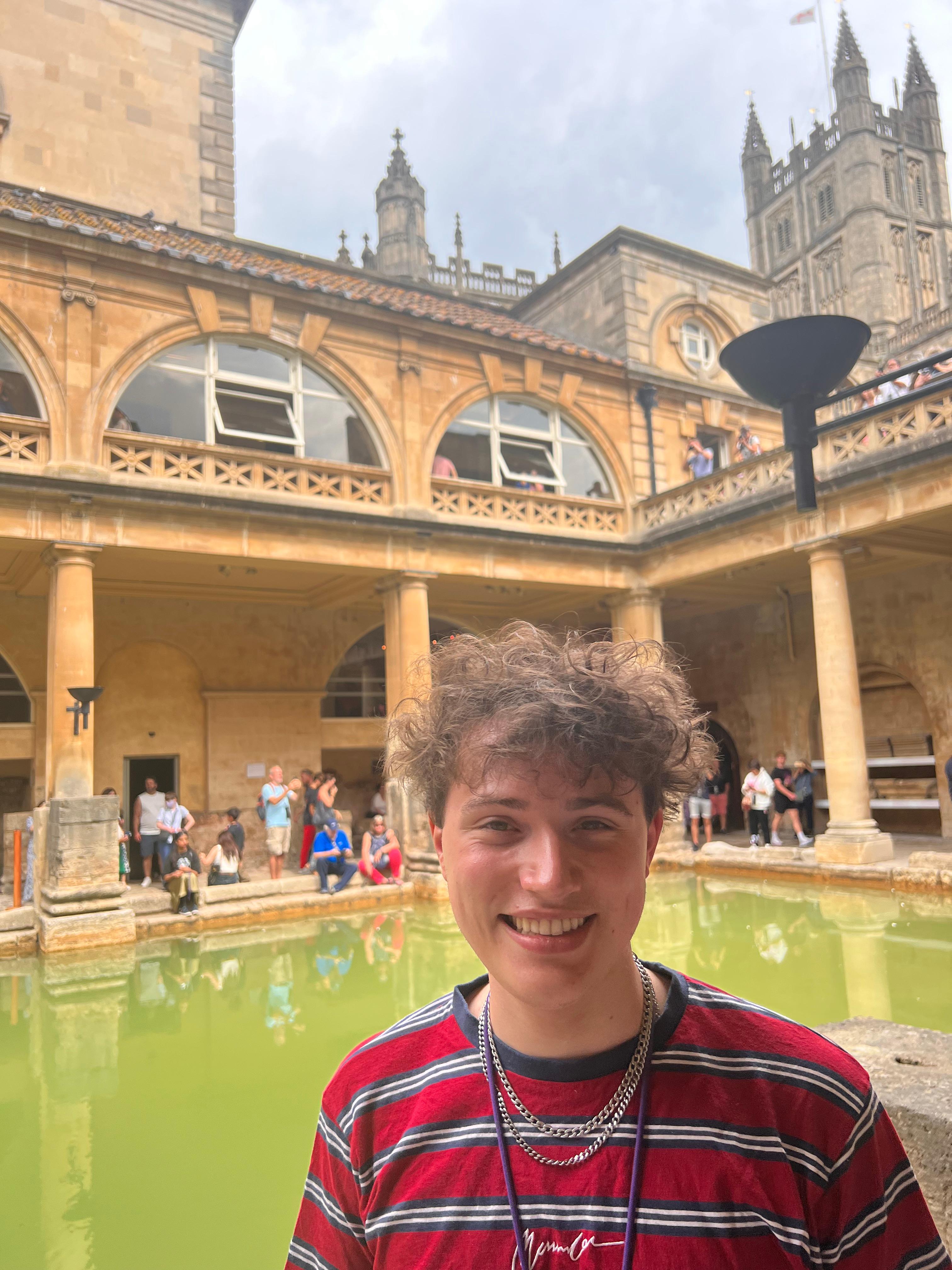

The Cleanup interface is a simple, circular yellow highlighter "pen" with adjustable sizing. Simply highlight the object/person you want to take out and Cleanup does the rest, intelligently "imagining" the replacement background.
My first attempt at eliminating everyone but my son from this picture led to the discovery that the AI hasn't yet learned to recognize reflections. So these have to also be removed separately. In addition to the general crowds, there was always the odd one or two people completely ruining the illusion the two actors, in Roman Empire garb, were attempting to create. Problem solved.

.jpeg)

In the Cotswolds, the crowds were no lighter, and the charm of the place is its quaint, limestone architecture, and towns and villages unchanged in hundreds of years, But the history, and a sense of stepping into it, is spoiled here and there by so many people, cars, roadsigns and other trappings of modern life. But your photographs don't have to be. My first attempt at this "fix" took about 30 seconds but left the base of the town cross in a bit of a mess, the second with slightly more meticulous highlighting is much better. Generally the larger the object, and the busier the background, the harder it is for the AI to "get it right". But if you're not looking too closely, its fine. So the tool is not quite ready to replace retouching artists but, as with most AI tools, it's a great way for those artists to be able to focus on the fine details and not on volume:


.jpeg)
Then there's that one guys in your shot:




In London, a visit to the British Museum and its famous Rosetta Stone (let's set aside the controversy over the theft and retention of antiquities by colonizers for another time). Well, I sorta wanted the Stone to myself in this picture. So, here it is. Not as dramatic, but I like it.
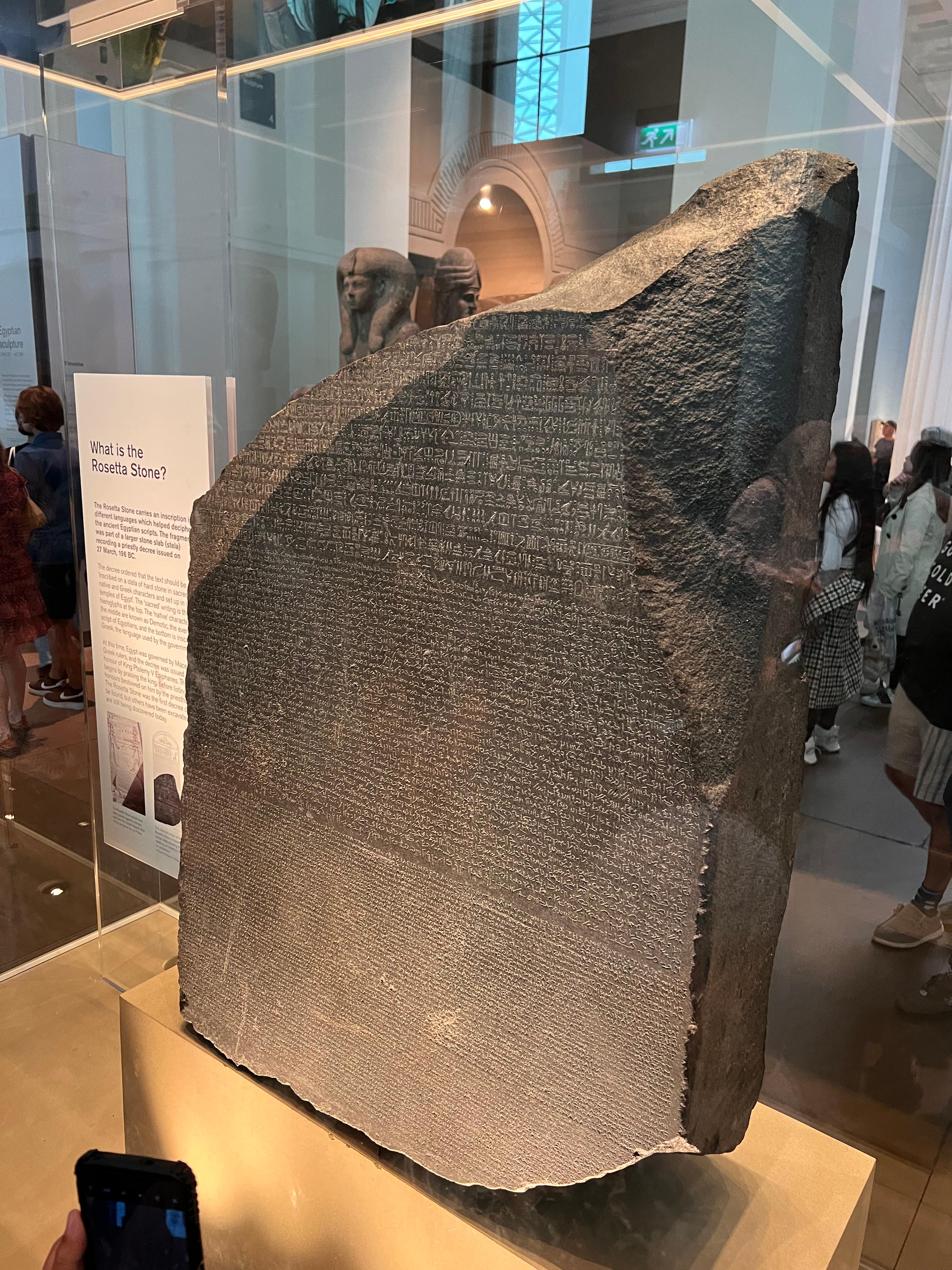
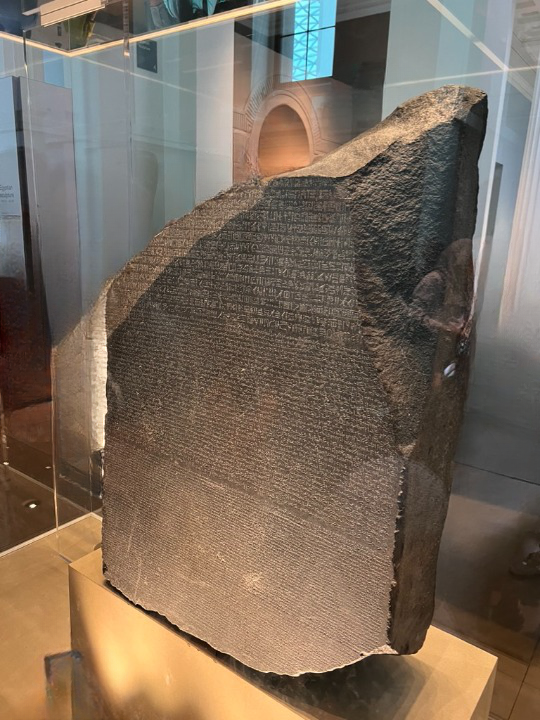
So dig out those photos ruined by the presence or other people. It's time to take out the trash! 😁



